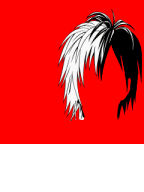Title: Midnight Darkness
Character: Jio Freed
Series: 666 Satan (AKA O-Parts Hunter)
Layers: Jio (157) + Lantern (69) + Windows (62) + Everything Else (9) = 297
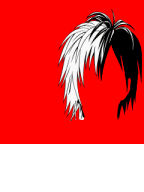
How it went Doooown:
Started with vectoring Jio, of course. The hair came first for which I rather had fun and enjoyed working with it. Both
sides were fairly easy and I basically sailed right through it with little difficulties and with rather nice results (if
I do say so myself ;D). With the hair done I basically moved on to the face working on the outline and skin and such.
Following up with the eyes next which I think, once again, might've been my favorite part. Haha actually worked on
them during my anime club XDD that was interesting. If you asked me to make those eyes again, I'd be hard pressed
to do so >__<;; Go figure.
After this I moved on to the scarf starting with a black outline originally and a very solid base. The black outline
changed to a dark red which I later darkened further soooo you could basically still call it black and unchanged XD
However, the solid base went to a faded red on the left to a dark red on the right so for light source coming from the
left and behind Jio. It's honestly not as noticeable in the wallpaper, but I did take it into consideration and
played with that type of stuff (I also did the light to dark fade for the skin, hair, and jacket but it's only the
jacket that ya can kinda tell with... oh well). Following the scarf went the jacket, then the white shirt, and lastly
the navy blue shirt. ^-^ I stopped here on the vectoring, though I think I'll go back and finish the vector up a
bit later.
I vectored the solid black buildings in the background next, this didn't take too long and even though they look a
little... weird? I can assure you I did as the scan had already done XDD though I did leave off the little boy, not that
you'd be able to see him anyway.
The part that I got the most creative with was the background (the night sky). I literally used my finger and just
randomly drew lines with different brushes and colors... >.> I won't lie, this was a pain whenever the image
would move rather than let me draw my lines/waves/whatevers. BUT I dealt with it. After doing a rather pretty collage
(kinda?) with the different shades of blue, purple, black, and green I smudged and smoothed and just did lots of stuff I
don't really remember anymore (hey, it's 7 AM, give me a break >.<;; all nighters aren't
easy).
After the BG was done, I figured I'd do anything I can to hold off vectoring the lantern (yes, yes, I was dreading
the time that'd take haha). The snow came next where I didn't really put much thought or effort into it...
they're just basically glowing balls lol. The smaller ones are, obviously, in the background and I faded/blurred
them a bit more than the closer, larger snow balls. This helps give the wallpaper a bit more dimension (I think ^-^) and
look somewhat diverse. Oh and I made a ball for the light, added an outer glow to it as well as a larger, faded, glow
behind it to give off the light it was emitting.
THEN finally I vectored the lantern >__>;; this wasn't hard, but it was the last thing I needed to do and
obviously I didn't wanna do it haha. I did. I finished. I done.
Once the lantern was done, the light fixed properly, I switched over to Paint Shop Pro 8 (I'd been in Photoshop up
to this point). From here I worked with making the background darker, not as colorful and bright, but not completely
dead black. Following this I worked on Jio... making him darker and fading closer to black on the right where he'd
be farthest away from the light source. I considered adding a outer glow to the left of Jio... buuuut it just
didn't look good, honestly >__<;; so scratched that. Hm... basically that's about it.
I'd like to say this is my first time vectoring a manga image and giving it color, so I'm not sure if I did
good or not XD I even had a friend tell me where some good spots were to shot in shade (THANK YOU SO MUCH!) and then my
other friend helped me make a few decisions involving how things look and whatnot (THANKS~!). Neither are on MT or
I'd give them better/proper credit =/ On a side note, I just noticed I didn't add the tree branches
>__>;; I'm too tired to do that now, but if ya think it needs em, let me know and I'll go back and add
them in.
Credits:
Friends <3
Photoshop
Paint Shop Pro 8
Jio & 666 Satan (c) Seishi Kishimoto
Original Scan


Version 2 is without the lantern =)
Version 3 - ignore